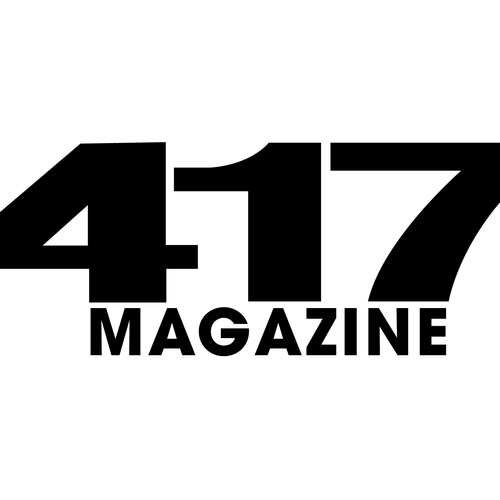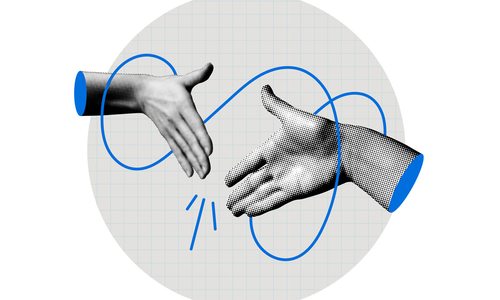Strategy
How to Master Your Workday Flow, From a True Organizing Maniac
How Molly Riddle from Mostly Serious perfected just about every aspect of her workday flow.
By Molly Riddle
Oct 13 2016 at 1:37 a.m.

At digital solutions studio Mostly Serious, my love of spreadsheets, to-do lists and general tidiness causes my co-workers to occasionally compare me to Leslie Knope, the excitable, binder-making heroine of Parks and Recreation. I wear the moniker like a badge of honor because I admire anyone whose sense of organization propels her forward (even if Leslie’s style is a little excessive at times).
Similarly, in normal conversations with friends and peers, messy inboxes and forgetting tasks all come up once in a while, which inspired me to share how I’ve perfected just about every aspect of my workday flow throughout my nearly two years at Mostly Serious. Because I’m devoted to a methodological approach to my workday, I get more done without compromising next steps along the way, which is true to how Knope herself would do things. Here’s how:
I’m in permanent control of my inbox.
There are two kinds of people in this world: Those who have tidy inboxes and those who have more than 1,000 unread emails (you heathens!). In an effort to curb my clutter anxiety and reduce my fear of glossing over an important message from one of our many interactive design and development clients, I’ve established a formula that works great for me and causes those who walk past my screen to mutter in disbelief, “Wow, your inbox is, like, so empty.” Yes—yes it is.
Here’s how I do it:
• If an email thread is ongoing, if an email contains a task I need to hit or if I’m waiting on a response, I let it hang out in my inbox so I remember to check in on it as often as I need to. If I’ve responded and am waiting on a response, I “star” it (I use Gmail’s app); if I haven’t responded, I don’t “star” it so I know to hit it when I have availability. After I adopted this method of categorizing my inbox, it didn’t take my brain very long to recognize at a glance whether I was caught up on my daily work and client communication.
• I have a designated folder in my app for each of our clients or projects. When an email thread has wrapped and no longer needs my attention, I move it to the appropriate folder for easy referential access down the road. I never have to worry about whether I trashed something I shouldn’t have, and I also don’t have to sift through it if I don’t need it.
• I chronically “unsubscribe” from newsletters and promotions so I’m not in delete mode too often. Unroll.me is a fantastic (and free!) tool that helps you quickly dig your way out of a mass of unwanted newsletters, promotions and more. Use it, then use it again.
Sure, this might make me sound a little obsessive, but nothing in my inbox ever falls through the cracks. Plus, I rarely have more than 10 pending emails in my inbox. I may be obsessive, but I’m living my best email life.
My to-do list app is my best friend.
To-do lists are so good and so nice and so fun, especially when they’re hand-written. Yes, I keep a hand-written to-do list (I make a weekly list on this lovely Rifle Paper Co. notepad, which is so pretty it’ll inspire you to list ALL THE THINGS). I also keep a digital to-do list in Wunderlist, which is where the real organizational ✨ magic ✨ happens.
I’ve used Wunderlist almost exclusively for two years because it accomplishes everything I need in a to-do list. Even if I try out another to-do list app for a while, I keep coming back to Wunderlist because it offers some features that make it easier for me to focus on my tasks instead of remembering what my tasks are:
• I can set tasks to repeat. For instance, Wunderlist reminds me to water the office plants every Wednesday. It also reminds me to start planning all our office holiday events every October. If I need to carry out something daily for a week or two, that’s easy as pie.
• I can add notes or subtasks for tasks that are multi-dimensional.
• I can customize my app background, which is a bizarre personal requirement for any app I commit to for life (give me all your puppy backgrounds!).
Wunderlist doesn’t have to be your to-do list weapon of choice, but keeping up with an app helps make your task tracking seamless and reduces the probability that you’ll wake up at 3:30 am and realize you forgot to do something at work. That feeling really sucks.
Sidenote: I love Wunderlist so much that I maintain a plethora of personal lists in it, too. I have a checklist for my upcoming wedding, a list for groceries and even a list of Christmas gift ideas that inevitably pop into my head at the most random times. It’s a tool that is as much a part of my everyday life as my email app.
I’m honest about my need for distraction control.
The Mostly Serious crew has written extensively about what it’s like to operate a successful studio in an open office setting, but my productivity levels depend just as much on my own discipline as they do on a quiet and respectful office. That said, I don’t mind admitting that I occasionally get a little too sucked into browsing Facebook and Twitter, especially when I’m feeling intimidated about a particular task at hand or combatting writer’s block.
When push comes to shove, I fight nonsensical Internet browsing with a true frenemy of an app called SelfControl. When I turn it on for an hour or two, it blocks me cold turkey from accessing distracting sites so there’s no avoiding productivity. Like, zero. Once you turn on SelfControl, there’s nothing you can do to access those sites, even if you restart your computer. It may be a little harsh, but when I turn it on, I’m truly freed from the chains of political noise and the latest Buzzfeed quiz.
Finally, I’m devoted to tidiness all-around.
From clearing out my “Downloads” folder every Friday to maintaining a well-curated suite of browser bookmark folders stuffed with resources, I’m committed to giving myself back the time I would otherwise spend sifting through data, retracing my steps, or otherwise trying to remember what the heck I agreed to do earlier in the week. Spending less time trying to stay on top of all the junk and noise means I have more time to excel at my job, think of new ideas and generally get more done. It really is that easy—take it from a Leslie Knope incarnate.
Molly Riddle is the Director of Content Strategy at Mostly Serious. Mostlyserious.io | Mostly Serious on Instagram | Mostly Serious on Twitter