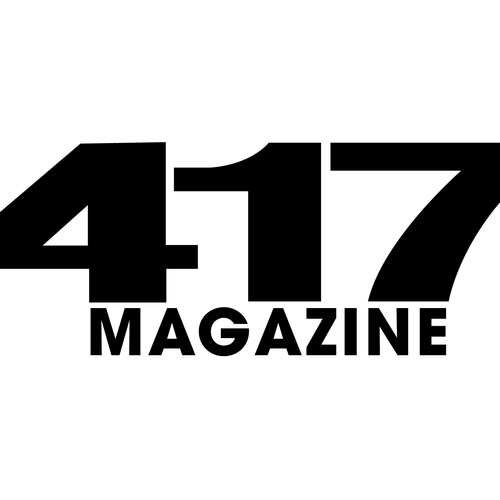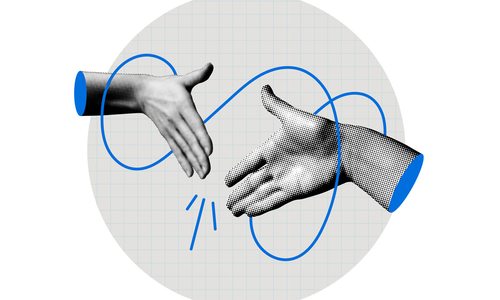Think about a VPN as a tunnel between only your computer and the rest of the internet, says Josh Bates, vice president of service delivery at Northern Summit Technology. Security is a main advantage of adding a VPN to your company’s technology suite, but it’s not the only one. “It gives you the benefit of being able to work from home and still access the files that you would access at your office,” Bates says. Here’s what you need to know to be work-from-home friendly.
.png)
Add a Wall
Before you fire up your remote connection, Bates says you’ll need a VPN-capable hardware firewall with good security. Most firewalls also come with an agent, another key part of the process. Agents require users to input credentials before giving them access to a secure connection.

Speed It Up
Because VPNs work via the web, computers requesting a connection must have internet access. Most consumer-grade bandwidths should be fine, Bates says, unless your work involves large data. Coffee shop Wi-Fi bringing down your productivity? Head somewhere with fewer people on the network.

Lay Ground Rules
Share terms of use with your employees. Bates recommends tracking activity to protect company data from any disgruntled employees. Although it’s hard to enforce, requiring employees to download anti-virus and firewall software can also keep your network virus-free.

Expand Easily
Companies with multiple locations can connect securely using a site-to-site VPN. The only difference in this type of VPN is that each location will need its own hardware firewall.